Organized Play 101⚑
Authored by Doug Hahn⚑
Organized play is like pickup basketball, but for tabletop gaming. You can bring your character to a public game anywhere in the world.
Why Organized Play?⚑
Organized Play is a great way for busy adults to get gaming sessions in; often, we cannot find time to commit to a weekly group with friends. Organized Play lets you bring your character to thousands of public events anywhere in the world.
Benefits
- Consistency: Adventures are designed and run and with consistency in mind
- Convenience: Busy players can pick up and play whenever their schedule permits, anywhere in the world
- Variety: Players can build a large number of characters
- Community standards: Organized play adheres to community standards designed to create mutually respectful play experiences
- Social: Players make new friends by sharing a hobby
Drawbacks
- More paperwork: As a global campaign, players need good accounting methods and are tracked and sometimes audited
- The "railroad": Adventures are pre-written to fit into a time slot, so players don't have time for lengthy story diversions
- Not a customized campaign: The GM cannot facilitate long-term character arcs
- Older website: The Paizo website is required to use, but can be tricky to navigate
For many players, Organized play games scratch a different itch than a home campaign with friends, and they play both.
Getting Started⚑
This is an independent guide and not affiliated with Paizo. To get started, check out the official Organized Play Foundation website:
Important Links⚑
New and returning players may need quick access to important game information:
- Register
- Pathfinder 2e FaQ & Errata
- Starfinder FaQ & Errata
- 2e Character Options
- Starfinder Character Options
- 2e Boon Text (under the heading
Achievement Points and Boons
Join Organized Play⚑
Create an account⚑
All Organized Play members must have a Paizo account. Here's how to set that up:
- Navigate to the sign in page
- Fill out your date of birth
- Click
Continue - Fill out the fields, including an active email address you can check (required)
- Click
Create New Account - Log into your email
- Click the link to verify your new account
- Enter a public username for your account
- Enter a password and re-rype it
- Select your preferences regarding private messages and transactional emails
- Agree to the privacy policy by making sure the box is checked
- Click
Confirm
Join Organized Play⚑
There are two paths to joining organized play: Getting a number by attending a game or convention, or registering one for yourself.
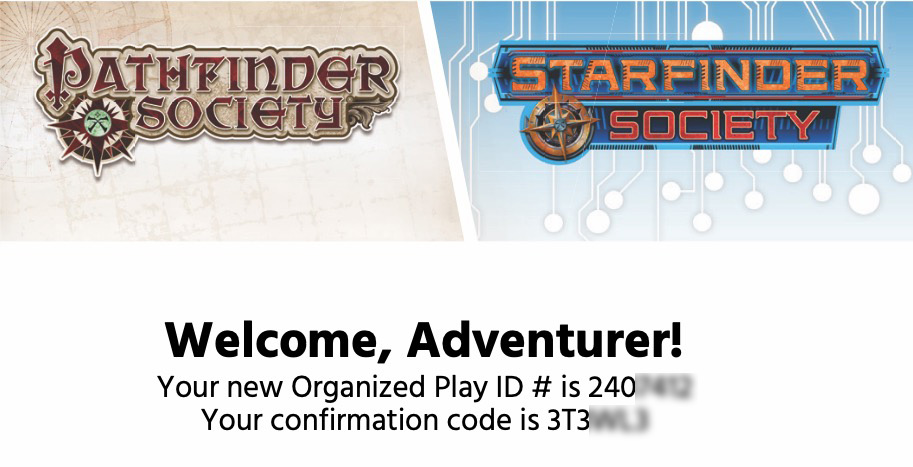
To activate your ID, or get a new one, follow these steps:
- Sign in to the Paizo site
- Go to your Account by clicking
My Accountin the site navigation - Sign in again if asked to
- Click on
Join Organized play
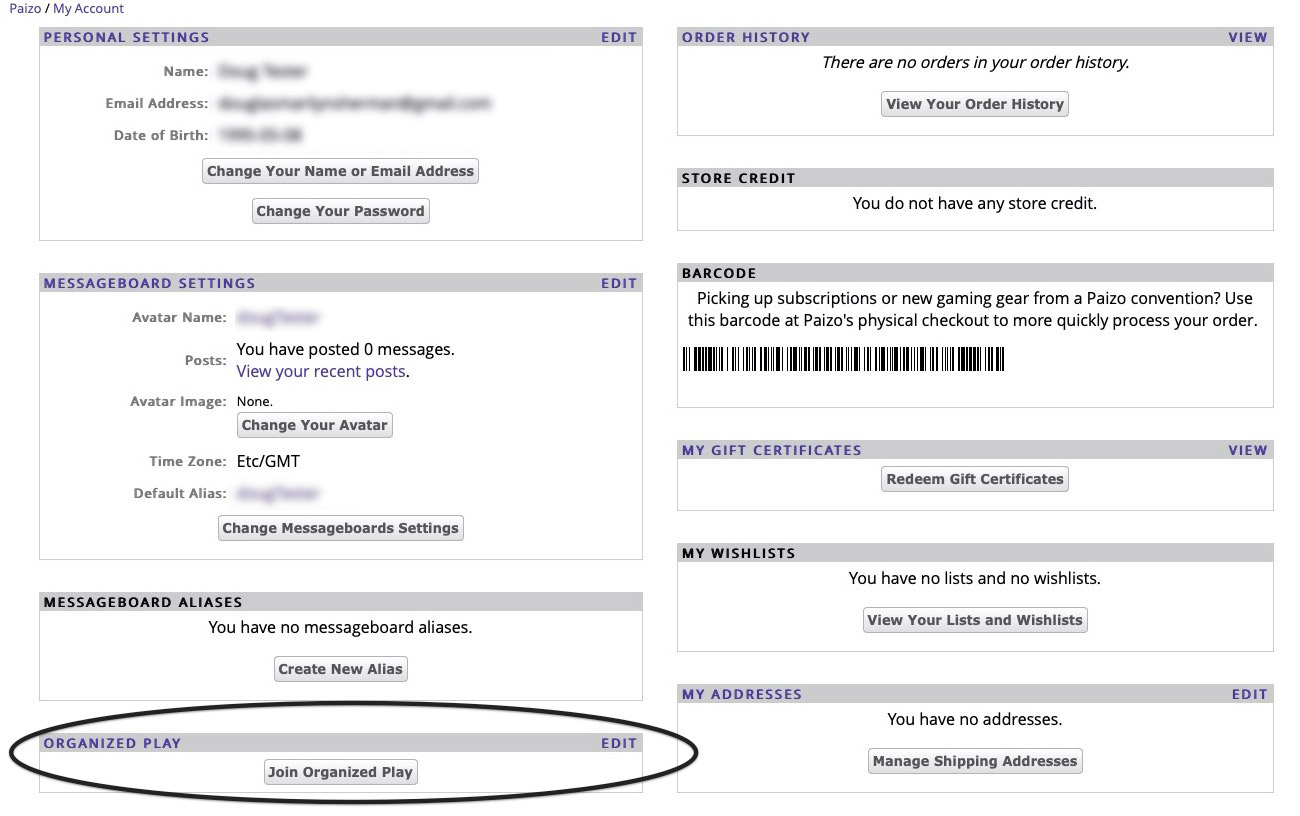
Next, you are taken to a window with two options. The leftmost option is for the users who received an Organized Play number already (such as at a convention). If you received such a card, fill out this form. The rightmost option is for those who do not have a registration number.
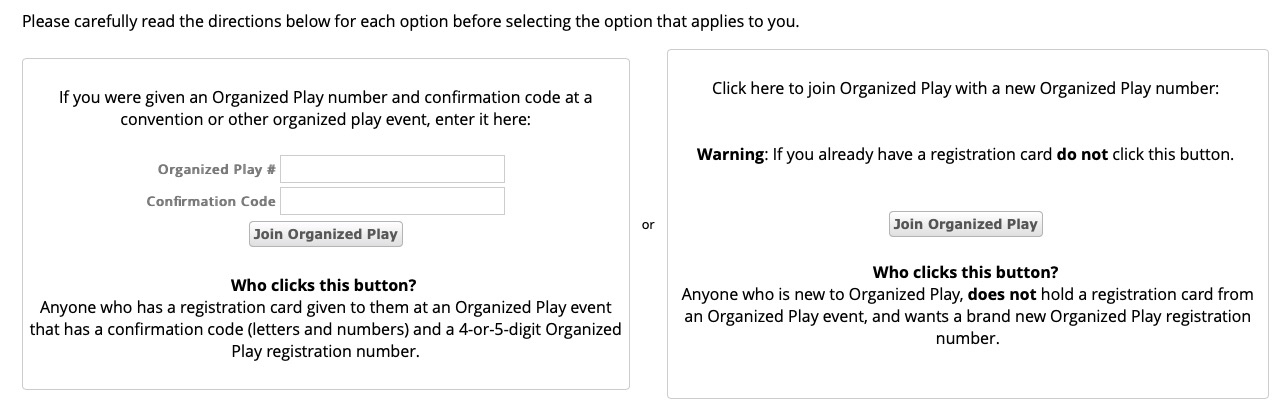
If you select the left option, the organized play ID will become associated with your account. If you select the rightmost option, your character will be assigned the next available ID.
Components of your ID⚑
Your ID consists of two parts: your Organized Play Number, and a number determined by the system. Starfinder characters start with -701 and count up from there; Pathfinder 2e characters start with -2001 and count up from there. So, your first registered character's ID should look something like 123456-2001.
Never Lose your ID
Never lose your org play ID. It is difficult (if not impossible) to recover. If you receive a card at a convention, it is a good idea to take a picture of it as a backup.
Creating a Character⚑
- Log in at https://paizo.com/organizedPlay/myAccount (or create an account)
- Click on
Create a Character - Scroll to the bottom of the page and click
Register a New [Game System] Character - Enter the character's name. You may need to add a number after it so it's unique — that's ok, this is just part of the character's unique record for accounting purposes on the Paizo website, it doesn't have to be the character's official name in games
- Select a faction (optional)
- Ignore the rest, no one uses it
- Click
Submit Changes
Paperwork⚑
The core tracking mechanisms of Organized play are twofold: games reported to the Paizo website by the person who organized the event, and the chronicles and boons you receive as a player.
What are Chronicles & Boons?⚑
A Chronicle is a catch-all term for an official record in organized Play. It a receipt that tracks your earned XP, gold, and even access to certain special character options.
A Boon is a receipt that grants a reward of some kind to the player or PC.
Chronicle vs Boon: You may hear the terms used interchangeably. Generally, this isn't a big deal.
You can see how the post adventure chronicle is laid out at the official Guide.
No matter how you store your paperwork, you should keep good records in a format you can show to other players. Here is an example of a character's digital records. Note that the character has several kinds of boons, and uses a spreadsheet to track his inventory. The player could bring this character to any game, and show this paperwork to a GM who wished to audit the character.
Achievement Points⚑
By running or playing lots of games, you earn a currency called "Achievement Points." You can cash these in n the Paizo site to buy "Boons" — special pieces of paperwork that grant you official access to rare character options. it can be difficult finding where and how to spend this currency, though.
View your Achievement Points⚑
- Log in at https://paizo.com/organizedPlay/myAccount
- Click on "Boons"
- You should see a list of systems, and achievement points available.
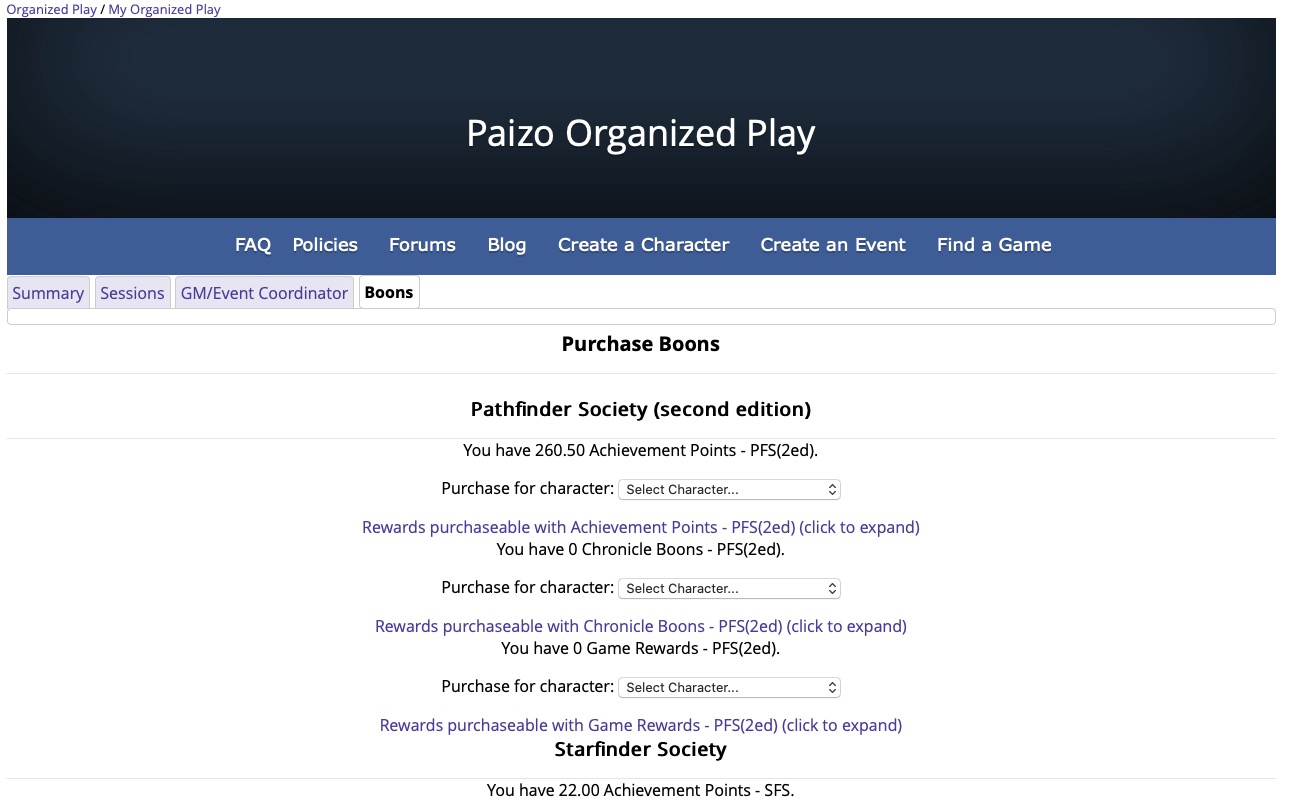
Spend your Achievement Points⚑
- Log in at https://paizo.com/organizedPlay/myAccount
- Click on "Boons"
- You should see a list of systems, and achievement points available.
- Select the character you want to purchase the boon for (it must be registered before you do this)
- Click the
Rewards purchasable with Achievement Pointshyperlink to expand all available options - Click
Purchasenext to the boon you want - Scroll to the bottom of the page to the
Boons you have purchasedsection - Click
Downloadnext to the boon - You can store the PDF how you want, or print it. You can re-download the boon any time.
Preview Achievement Point Reward Text⚑
While there is a FAQ page under the heading Achievement Points and Boons.
However this site also offers preview text, along with boon cost and links: 2E Boons.
Fame and Chronicle Rewards⚑
Like Achievement Points, there are other kinds of rewards that are earned from playing or running games. If you choose to represent a faction in your game system of choice you automatically earn a special currency called "Fame" with them. You can spend this just like Achievement Points to get access to interesting character options. You can also get access to special items or character options by having a chronicle sheet that grants you access to the item.
Buy Boons with Fame or Chronicle Access⚑
- Log in at https://paizo.com/organizedPlay/myAccount
- Click on "Boons"
- You should see a list of systems, and achievement points available.
- Select the character you want to purchase the boon for (it must be registered before you do this)
- Click the appropriate hyperlink to expand all available options:
Rewards purchasable with Chronicle BoonsRewards purchasable with Game Rewards
- Click
Purchasenext to the boon you want - Scroll to the bottom of the page to the
Boons you have purchasedsection - Click
Downloadnext to the boon - You can store the PDF how you want, or print it. You can re-download the boon any time.
Get a Free Wayfinder!
All Pathfinder 2e PCs get a free Wayfinder once they play their second game. It's a great chance to try out the Boon System for yourself!