Payment Methods on the Paizo Site⚑
Adding a Payment Method⚑
Go to your account page.
Find the box that says Payment Methods. It's probably on the bottom right of the page.
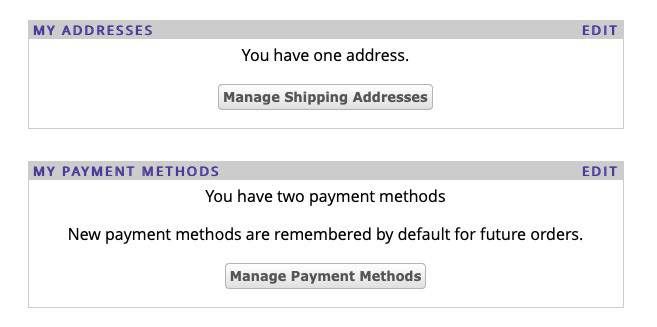
Click Manage Payment Methods. On the new page, click Add Payment Method. It is on the top right of the page.
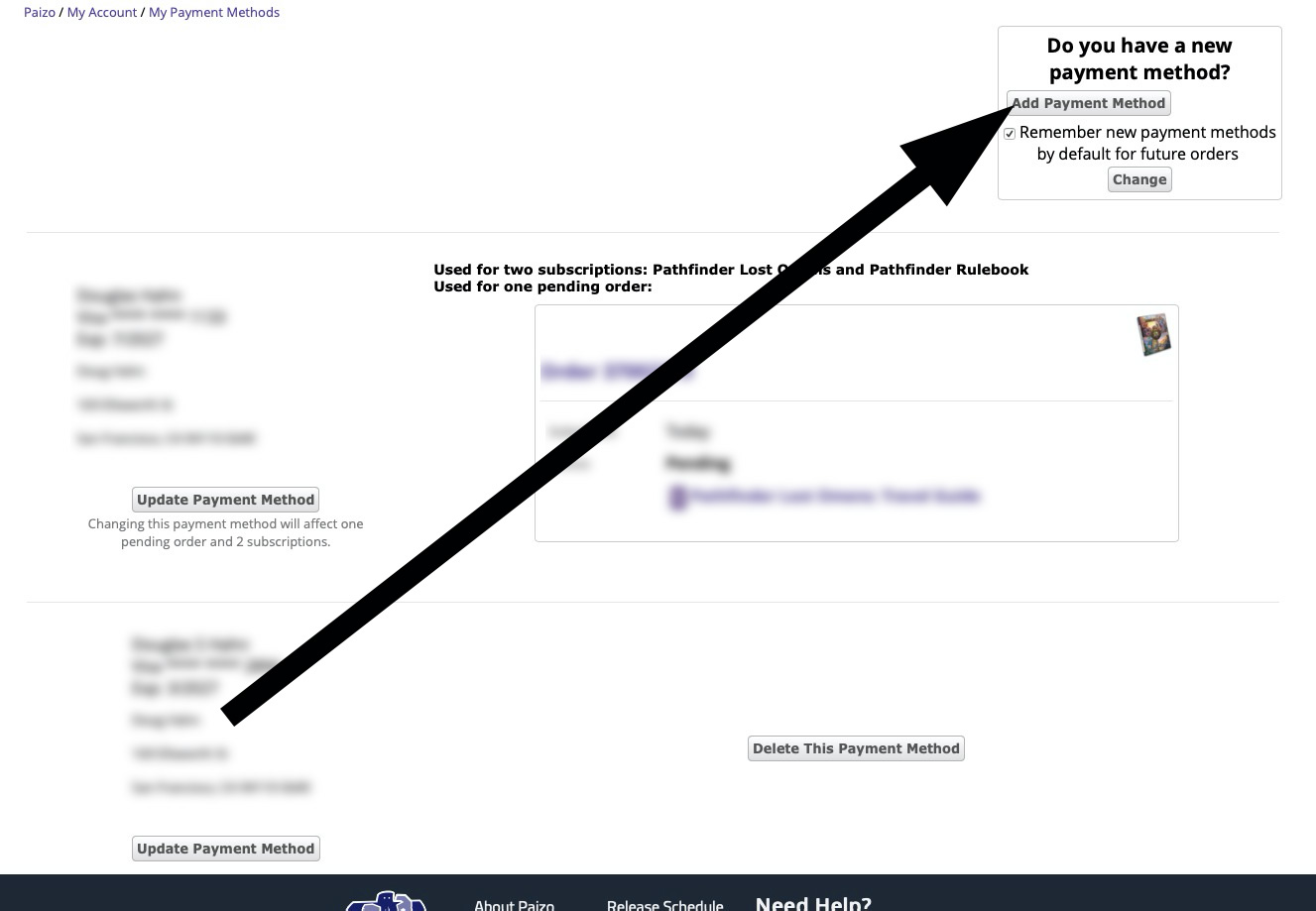
Add your payment method. Now it's stored.
Changing your Payment Method⚑
First, add a new payment method as outlined above.
If you have active payment methods on thios page, you cannot change your payment method here even though it looks like you can. Ignore it.
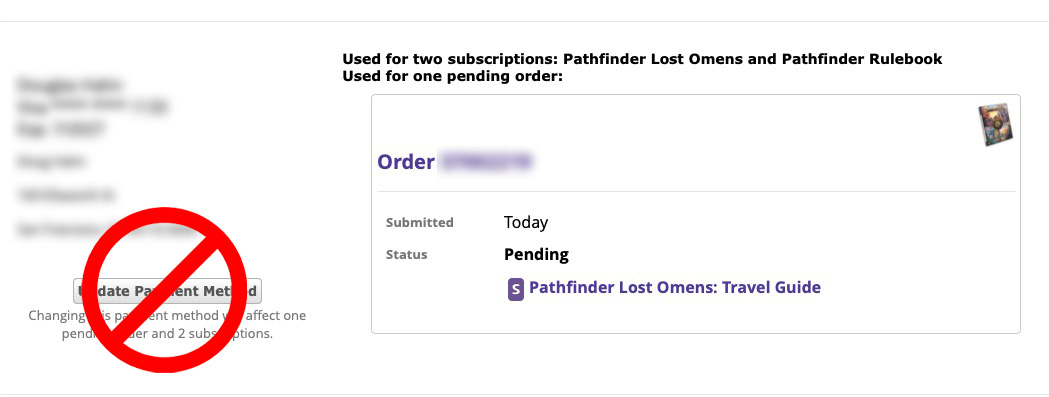
Instead, go back to your account page page.
Click on My Subscriptions.
Scroll down to Payment Method for Subscriptions.
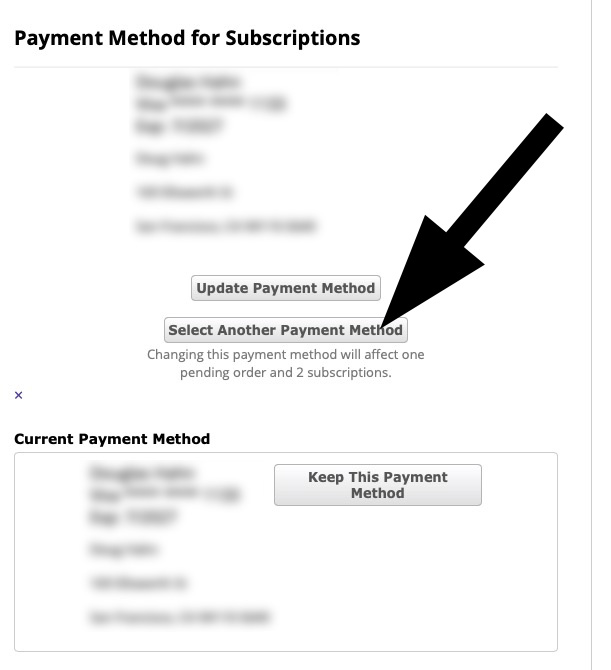
- Click
Select Another Payment Method. - Select your card.
- Enter the Security Code.