Virtual Tabletops⚑
Since the pandemic, many players have transitioned to Virtual Tabletop games. The term "Virtual Tabletop" is often abbreviated as "VTT." This guide will provide an overview of the most popular VTTs, as well as general considerations.
Which VTT is Best for Us?⚑
Note the question isn't "Which VTT is right for me — it's us. Choosing a VTT should be a group endeavor whenever possible, as it will impact everyone's enjoyment of the game. For online gamers, the VTT choice can an output of Session 0.
Campaigns where the VTT is chosen ahead of time (often due to GM preference) should put that up-front in their recruiting literature, letting players decide. An example of this are one-off Pathfinder or Starfinder scenarios that are open to the public for signup; and players are free to attend a different game if they cannot use the GM's platform of choice.
Roll20⚑
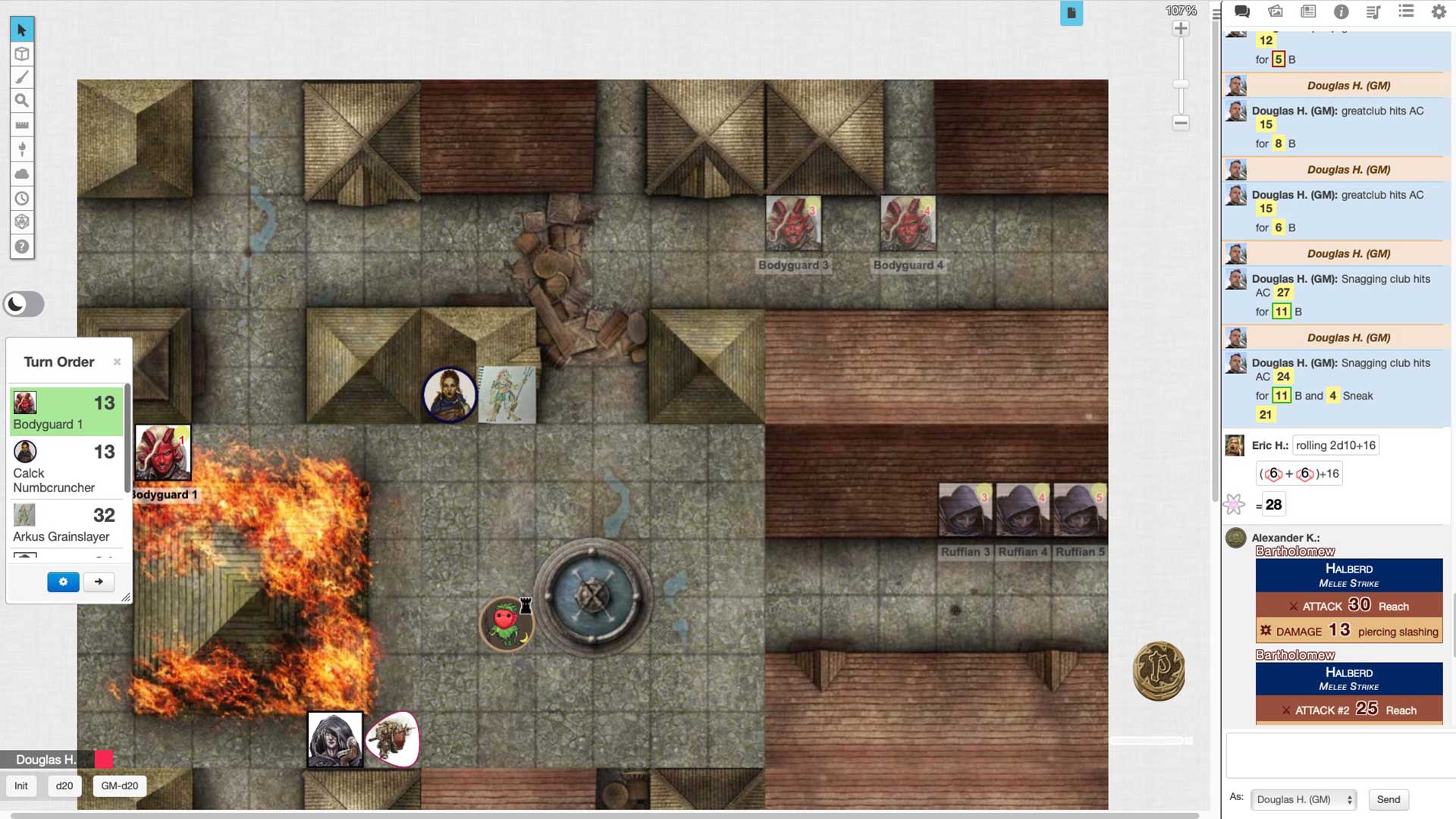
Roll20 is the most popular VTT; it offers standard tools and is free. However, many users have moved away from Roll20 because of its bugs and slower development cycles. In addition, the Roll20 subscription model is essentially required in many cases — especially for GMs who wish to use their API.
That said, Roll20 is still the most popular option out there as it's free to start playing and packed with features that are now expected in many VTTs.
Cost⚑
Roll20 has a tiered subscription model. While it tours a free-to-play system, active GMs will run out of space quickly. For Organized Play, access to the Character Vault for portability between games helps many players (but is not required).
| Feature | Free | Plus | Pro |
|---|---|---|---|
| Asset Space | 100 MB | 3 GB | 6 GB |
| Ad-Free | |||
| Dynamic Lighting | |||
| Custom Character Sheets | |||
| API Access | |||
| Dev Server | |||
| Character Vault | |||
| YEARLY COST | $0 | $50 | $100 |
Pros, Cons, Audience⚑
Roll20's entry floor lower than other VTTs, but so is the ceiling. It's a great fit for GMs who want a basic VTT, have a budget, and do not want to tinker with port forwarding, automation, or server creation.
Pros
- Core is stable and works well, even on lower-end computers
- Users don't need to be tech-savvy
- Community made sheets for many games
- Reasonable subscription price
- Partnerships with Paizo to put adventures on marketplace
- More accessible for disabled users than most other VTTs
- Most portability of standard VTTs qith the character vault (subscription required)
It can be challenging for users intimidated by technology or on a limited setup.
Cons
- Slow development cycle for new features and requests
- Features often don't work as intended, such as uploading and asset management
- API only avialable from the top-tier subscription
- Subscription model makes exporting your own content difficult
- Lighting effects and animations are not optimized from a code perspective
- Content is not free (and rather expensive), compared to Foundry where it's mostly free so long as you own the PDF
- GMs who want a VTT that offers the basics, with a lower learning curve
- Players who want complex macros and dice syntax
- Users who do not have nice computers
- Users using screen readers (paired with GMs putting in the extra work to format text correctly)
- People with a budget to buy first-party material on the marketplace
- Users playing indie RPGs
- Users who want something simple
- Users who demand an attentive development cycle
- Users who want easy-to-set-up animations and dynamic lighting
- Users who want a sleek UI
Foundry⚑

Foundry is a standalone, self-hosted application that uses modern web technologies and has a large community of developers.
Cost⚑
The Foundry license is a $50 one-time license for the GM; they can then invite players to their server. While Foundry is touted as a low-cost solution, keep in mind there may be other costs on top of this. A self-hosted Foundry setup requires the host to let others directly connect to their computer while the game is running, which can expose the user to security risks as well as technical challenges. It is a good idea to purchase strong antivirus software, a new and up-to-date modem, etc.
Several options exist to host for free (Oracle Always Free, AWS Free Tier), or for comparable pricing of Partner Hosted (Digital Ocean droplets start at $5 which meet the minimum requirement, but the recommended specs require a $10 droplet), or any similar service.
| Feature | Self-Hosted | Partner Hosted | Cloud Hosted |
|---|---|---|---|
| Software License | $50.00 | $50.00 | $50.00 |
| Monthly Hosting | $4-12 | $0-20 | |
| Game Access | While GM is running app | Cost Variable | At all times |
| Setup Difficulty | Med | Low | High |
| Security Risk | Med | Low | Low |
| 1st YEAR COST | $50 | $98-194 | $50-290 |
Pros, Cons, Audience⚑
Foundry is a great fit for a group of people who are versed in tech and have decent desktop computers.
Pros
- One-time software license for GM only
- Powerful and customizable
- Rich plugin ecosystem
- Walls/lighting are super fast and intuitive to set up
- More intuitive UX than most other VTTs
- Paizo published character options and statblocks are included in systems for free
- Players who want complex macros and dice syntax
- Constant updates from an active developer community
It can be challenging for users intimidated by technology or on a limited setup.
Cons
- Requires a fast computer with a large screen; the system requirements are more aligned with a computer game than a VTT
- Requires use of browser that supports WebGL 2.0. Notably iPad or iPhone IOS versions earlier than 14.5 do not support this.
- Technical / DevOps skills are required for setup and maintenance, or a monthly subscription with variable rates that can get expensive
- Accessibility is lacking for screen readers
- Lack of native portability for PCs makes running games in Organized Play difficult
- Constant updates mean the GM needs to keep their server and plugins maintained and can sometimes cause issues
- GMs who are interested in web/server technology
- A group of people with gaming computers
- Users who want to tinker with tons of options and features
- GMs who want to quickly import official content, for free
- Users who want something simple
- GMs who aren't comfortable with web technology
- GMs who don't want to tinker or futz with the details
- Users who do not have nice computers
- Users with disabilities
Fantasy Grounds⚑
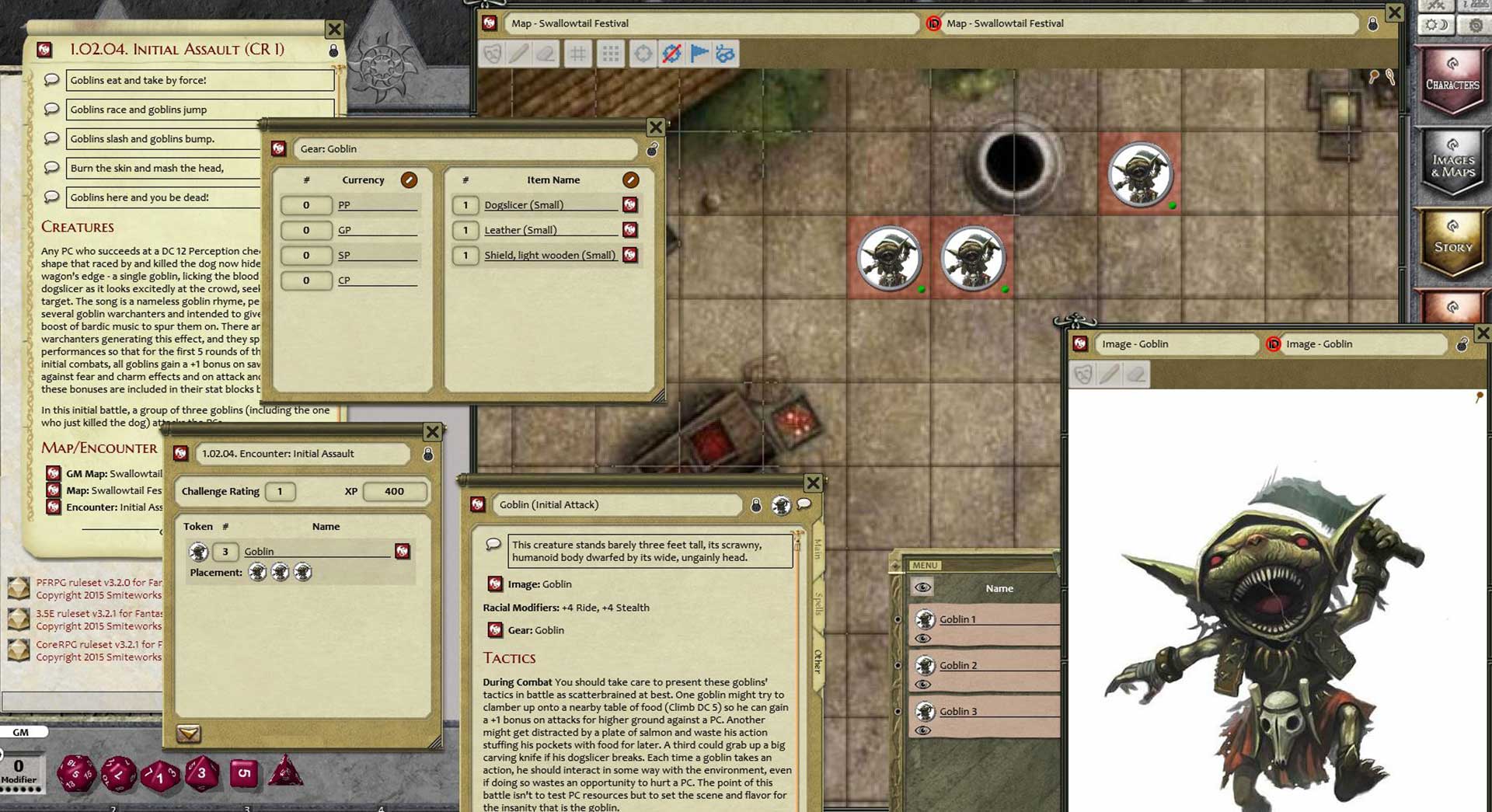
Fantasy Grounds is almost 20 years old, and has a loyal following. It offers extensive automation, but is also rather expensive.
Cost⚑
Fantasy Grounds is feature-rich, and users pay for that. unlike other VTTs, Fantasy Grounds is set up in such a way that all users need to have a subscription or license to participate. The GM can, however, purchase Fantasy Grounds Unlimited and let players play for free (they still need Fantasy Grounds accounts and demo licenses of the software).
| Feature | Standard Subscription | Unlimited Subscription | Standard License (one time) | Unlimited License (one time) |
|---|---|---|---|---|
| Players Play Free (with Demo) | ||||
| YEARLY COST | $48 / Person | $120 | $39 / Person | $149 |
Pros, Cons, Audience⚑
Fantasy Grounds is an excellent choice for players who enjoy automation and enjoy the old-school UI.
Pros
- Tons of features
- Automation galore
- Native 3-D Dice
- One-time purchase option
- Developers are actively fixing bugs and adding features
- Established and active community
- Offers official adventures for Pathfinder
Cons
- More expensive than other options, and players need to have a demo or license
- Dated UI with lots of popup windows
- Automation can get in the way of homebrew
- Fewer character sheets than other systems
- GMs who want lots of automation for crunchy games like Pathfinder
- Users who want to own the software and the games
- Users who are invested in taking their time to really master a powerful system
- Users who want something simple
- Users on small screens
- Users constrained by cost
- Users playing indie RPGs
Google Slides⚑
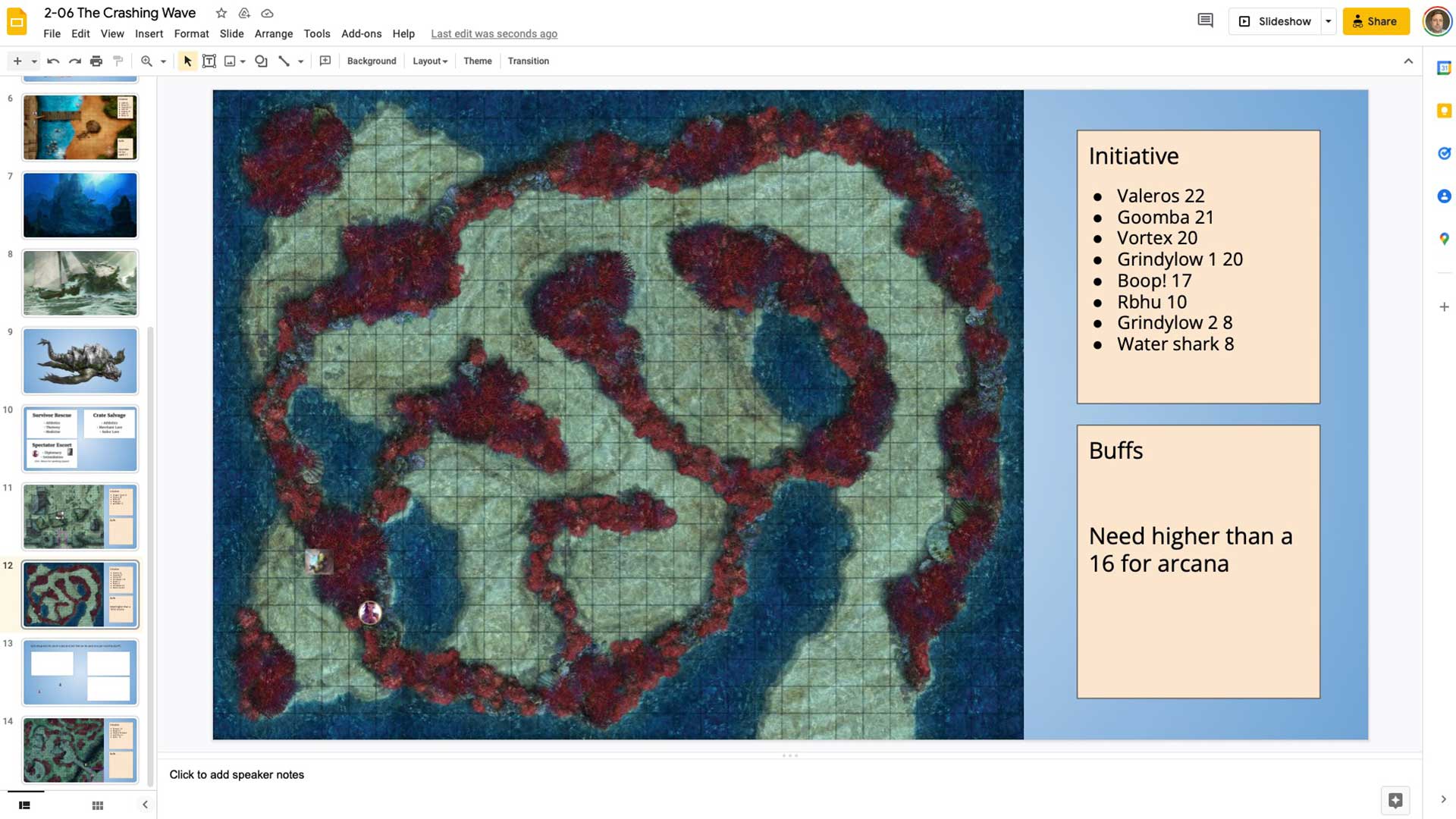
Google slides can be used as a bare-bones VTT. Essentially, the GM creates a set of slides with backgrounds set to the map, and allows anyone to edit it/ Players create tokens for their PCs and move them around on the map, rolling dice at their table.
Cost⚑
Google Slides is free to use; the GM should own a Google Account to edit the slides. In addition, the group needs to set up some kind of voice or VTT, so a Discord server may need to be acquired.
Pros, Cons, Audience⚑
Google Slides can be a fast way to get a VTT off the ground, and it's used by the Play by Post community, but it lacks almost al the features modern players tend to expect when it comes to a VTT. Though free, users need to have some kind of voice setup such as a discord server. Finally, users with muscular or vision disabilities may have difficulty interacting with the slides.
Pros
- Quickly set up tables
- No experience needed to use
- Very old-school/minimalist feeling
- Free
- Works on all browsers and devices
Cons
- Editing is a slower process than other VTTs
- Lack of features such as initiative trackers can slow down games
- Players and GMs need to trust one another as dice are rolled off-screen
- Poor support for users with disabilities (can be mitigated by GM, but it takes extra work such as fitting backgrounds to slides)
- Users who also play on play-by-post
- Users who want simple technology
- Users who want old-school games
- Users looking to occasionally supplement their in-person gaming with a "minimum viable product"
- Users who want full-featured VTTs
- Users who are bad at doing math with physical dice
- GMs who don't trust their players (and vice versa)